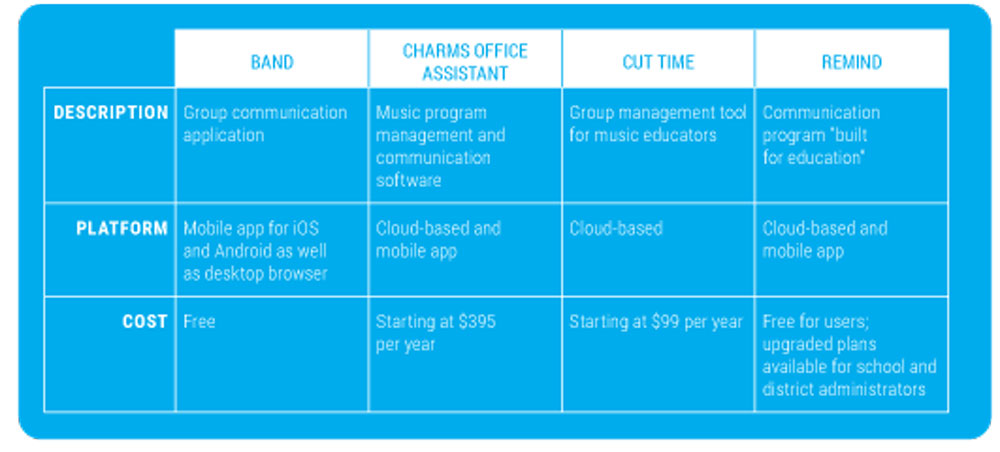 Group management tools help band directors communicate information, share photos, videos, and files, and even manage finances at their fingertips.
Group management tools help band directors communicate information, share photos, videos, and files, and even manage finances at their fingertips.
Band directors spend an inordinate amount of time each week managing communications within their programs. Students, staff, parents, volunteers, and boosters all need to remain in the communication loop. Managing communications, however, can overwhelm even a seasoned director.
“The extra time and energy managing all the components of the program really took a toll on my health,” says Lesley Moffat, director of bands at Jackson High School in Mill Creek, Washington, and author of “I Love My Job but It’s Killing Me: The Teacher’s Guide to Conquering Chronic Stress and Sickness.”
Luckily a plethora of software can help directors get their message across as well as manage other aspects of their programs.
Eliminating the Clutter
 After trying a variety of communication tools including apps, calendars, websites, and paper documents, Chris Roberts, the assistant corps director of the Santa Clara Vanguard Cadets in 2019 and visual caption head for multiple high school marching bands, finally settled on the BAND app.
After trying a variety of communication tools including apps, calendars, websites, and paper documents, Chris Roberts, the assistant corps director of the Santa Clara Vanguard Cadets in 2019 and visual caption head for multiple high school marching bands, finally settled on the BAND app.
The BAND mobile group communication tool allows Roberts to integrate calendars, send private messages, and create private chats. BAND users avoid distractions from ads and other social media issues while enjoying privacy on a protected platform.
“When you’re dealing with students, you have to be really careful about who and what has access to them,” Roberts says.
Group members can receive the communications within the app or a desktop browser or through text or email.
 As director of operations for Hillgrove High School Bands in Powder Springs, Georgia, Lori Sweet also uses BAND, but her base management software is Cut Time, a cloud-based tool that is a service of sheet music provider J.W. Pepper. Sweet keeps everyone in her program on point by sending out a weekly newsletter via Cut Time.
As director of operations for Hillgrove High School Bands in Powder Springs, Georgia, Lori Sweet also uses BAND, but her base management software is Cut Time, a cloud-based tool that is a service of sheet music provider J.W. Pepper. Sweet keeps everyone in her program on point by sending out a weekly newsletter via Cut Time.
“Our goal is to ensure the details and plans of our busy band program are communicated effectively and [in a] timely [manner], and our families can respond easily when questions arise,” Sweet says.
 Moffat, whose band program has 300 students, began using Charms Office Assistant, a Vanco Company, to manage her program 15 years ago. It allows her to eliminate clutter by filtering her emails and her calendar, so that relevant information reaches those who need it. Charms also allows her to keep track of fundraising, equipment inventory, attendance, and the music library instead of maintaining a variety of tools like Excel, Quicken, physical notebooks, binders, lesson plan books, and notecards like she did in the past. Now her program’s information is in one place. Moffat says Charms fills all her needs and “has been a game-changer.”
Moffat, whose band program has 300 students, began using Charms Office Assistant, a Vanco Company, to manage her program 15 years ago. It allows her to eliminate clutter by filtering her emails and her calendar, so that relevant information reaches those who need it. Charms also allows her to keep track of fundraising, equipment inventory, attendance, and the music library instead of maintaining a variety of tools like Excel, Quicken, physical notebooks, binders, lesson plan books, and notecards like she did in the past. Now her program’s information is in one place. Moffat says Charms fills all her needs and “has been a game-changer.”
Controlling the Narrative
Some programs allow users to communicate with one another while others don’t. BAND gives Roberts complete control over who can communicate with whom. Depending on their rights, users can post and chat. The post feature lets Roberts broadcast messages like rehearsal information.
“We always post the schedule connected to a calendar connected to a pin drop,” Roberts says. “Then we hashtag it because posts are hashtag searchable within the app.”
To let students critique themselves, Roberts records all rehearsals and attaches each video to a post. “[Students] are able to practice their parts on their own,” Roberts says.
They can comment on the posts and create other posts. “From a director’s standpoint, this is where we use it to control our narrative,” Roberts says.
Using BAND’s settings, Roberts determines which chats are public and which are private. He eliminates all public chats except for the one that includes all members. All members can create private chats. “A section leader will create a private chat that will include only [his or her] section of people,” Roberts says.
David M. Marshall, coordinator of fine and performing arts at Somerset Berkley Regional and Somerset Public Schools as well as director of bands at Somerset Berkley Regional, uses BAND’s chat feature to communicate with subgroups. “If I want to give a certain assignment to the saxophones, for instance, I can send a message just to the saxophone section,” he says. “If I want to communicate information to the staff members of [an] ensemble, I can create a chat group for them and communicate information directly to them.”
Charms also gives directors control over what users can see on their devices and how they can communicate with one another. For example, when one of Moffat’s volunteers helps with managing the music library or posting payments to accounts, she can give the volunteer access to the specific section of Charms needed to complete the task. “[Volunteers] can be helpful but not have too much access,” she says. “It allows me to manage the whole program while allowing me to let others help with specific tasks.”
She can allow users read-only access or allow them to add information. She can permit parents to send emails on her behalf and, if she’s so inclined, to require approval by her. It’s as easy as clicking a button. “It’s my choice,” Moffat says. “There is so much control and flexibility that it makes it easy for the director to maintain control.”
Branding is essential to marching bands and corps. When Roberts and his staff are designing a new show, BAND protects their imagery from the outside world. He and his staff share audio and video of their ideas through uploads without having to worry about outside eyes. “It’s on a private platform, so that it’s not out for the world to see, and it’s not searchable on Google or Bing or any kind of searchable platform,” Roberts says.
Managing Classrooms
 Band directors at every level teach multiple classes throughout the school day. James Worthy, band director at Merry Acres Middle School in Albany, Georgia, uses the Remind messaging app to send announcements to multiple classes at once. Worthy uploads pictures and documents to an announcement that he’s created and connects it to his Google Classroom. He can also create group and individual conversations for his students to communicate within the app.
Band directors at every level teach multiple classes throughout the school day. James Worthy, band director at Merry Acres Middle School in Albany, Georgia, uses the Remind messaging app to send announcements to multiple classes at once. Worthy uploads pictures and documents to an announcement that he’s created and connects it to his Google Classroom. He can also create group and individual conversations for his students to communicate within the app.
In an instant, Worthy can communicate with hundreds of students and parents, who have access through text, the app, or email. Remind also notifies the sender when a message is delivered.
“This helps me know who’s seen it or if a phone number is no longer in service,” Worthy says. “The Remind system is extremely user-friendly.”
Remind is a hit with parents, Worthy says. In the past he would send home paper announcements, but many of his students couldn’t keep up with the many papers they’d receive from all their teachers. Important announcements would end up at the bottom of a backpack, arrive home torn, or not at all.
He’d try to make contact with parents, but sometimes the two parties would have difficulty finding a convenient time to meet or speak by phone. Remind all but eliminates that problem. “I send [parents] a message about a concern and usually end up texting that parent for quite some time using the Remind app,” Worthy says. “I hardly ever have to make a phone call anymore.”
Moffat, who teaches up to 60 or more students at a time, uses Charms in her classrooms. “We have every student sign in for attendance in class as they come in the door, helping us keep accurate records and save a ton of time,” says Moffat who also uses Charms to help manage class field trips.
Featuring Financial Efficiency
Of all the features Cut Time offers, its financial feature is Sweet’s favorite. She and her staff track payments of fees and other expenses, add obligations, post payments, and run reports indicating who’s paid and who hasn’t. Using Cut Time, she sends monthly statements to everyone and a weekly email to those whose payments are past due.
“This has allowed us to manage our financials more efficiently,” Sweet says. “We have had an increase in payment of fees and also received feedback from many parents that the Cut Time statements are much easier to understand. This has significantly cut down on emails and questions to our treasurers.”
Like Cut Time, Charms has robust financial management features. Moffat uses it to keep track of trip costs, fundraising, budgets, and inventory replacement costs.
“It’s especially helpful because it allows kids and parents to check it 24/7 from anywhere when they want to see how much they owe, how much they’ve earned from a fundraiser, or if they have any fines,” Moffat says.
Managing all the non-instructional aspects of being a music teacher, especially a high school band director, is overwhelming, Moffat says.
“It can quickly take on a life of its own and consume all your time,” Moffat says. “One of the reasons I wrote my book is because this job is so amazing, but the hours and hours of work spent each week on managing a successful music program can be daunting on top of our teaching duties. … [Charms] allows me to spend more time focused on instruction-related activities and less time on keeping track of details.”
Once you determine which tool you’d like to implement, read this article for tips to help you work with your administration to fund your request.


